How to Backup Yahoo Mails - Watch Live Video of Yahoo Email Backup Tool
Key Features
- Create backup of Yahoo Mail emails and Save it in Machine
- Save Emails Data in Various File Formats; PST/ EML/ PDF/ MBOX/ MSG
- Option Available to Delete Emails from Yahoo Once Downloaded
- Support to Backup emails from Single or Multiple Yahoo account
- Pause/Resume Option Available For Convenient Downloading
- E-mail Filter Option available to export emails from selective date range
- Login Yahoo Mail with numerous Yahoo domains such as @yahoo.co.uk

- Multiple Language Options like; Chinese, Russian, English, Indonesian etc.

- Save Attachments on Disk to download attachments for PDF writer

- Save Yahoo Emails to External Hard Drive of Selective Email Folders
- Incremental Backup option to download new emails from Yahoo Account
This video shows you a complete working process of Yahoo Backup tool. It covers all the functionalities of the software and helps you by practically showing how to backup Yahoo email folders. You can pause the video to figure out the step and resume it back once you get what it is. The video will surely make you confident to work with a software program and will help you get optimum results.
What Makes Yahoo Mail Backup Tool So Prominent?
Important Characteristics of Yahoo Backup Wizard

Complete Email Download
Yahoo backup software is capable to download complete email data. This includes the original formatting, Metadata like From, Cc, To, Bcc, etc. and associated attachments of emails. Inline images and hyperlinks will also get downloaded.
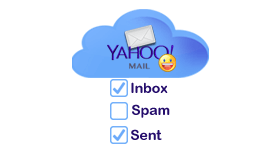
Selective Email Folder Backup
Under the filter section in this Yahoo Mail Backup Tool the user will find select folders option. This option helps the user to export the desired folder from Inbox, drafts, sent items, bulk mail (spams) etc. It helps to save the users time.
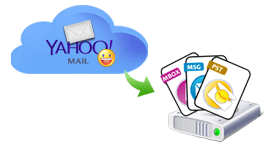
Save Yahoo Mail In Multiple formats
Yahoo backup Wizard allows the user to download a copy of Yahoo mail folders to PST, EML, PDF, MSG, and MBOX files. Thus it covers a variety of email clients and you can choose the format accordingly. For e.g., if you use Apple Mail then download Ymails to MBOX.

Pause/Resume Downloading
Yahoo email backup software has an instant option to Pause and Resume the process of downloading and thus you can anytime pause the downloading using pause tab and switch back to it using the Resume option.

Apply Date Based Filters
Another filter option is available in YMAIL Backup tool to filter emails according to time. You can provide certain Time Interval with Dates "From" and "To" to the software and emails between these specific dates will get downloaded.
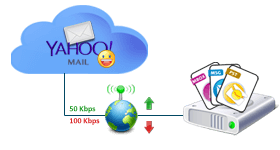
Incrmental Backup Option
Provide the option to save new emails using the Incremental backup option. This helps to skip the previously downloaded data and takes backup of new Yahoo mail data from the online Yahoo mail account.

Delete After Download Feature
In Yahoo Archive tool the user can select "Delete After Download" option. In case if the user want to completely delete the emails after getting downloaded. This will free-up the space from your Yahoo Mail account.

Maintain & Show Recent History
Yahoo conversion history is automatically saved in Yahoo backup Wizard. When an interruption occurs while downloading the email data. In case this happens you can go to the History option and continue the process which was interrupted.
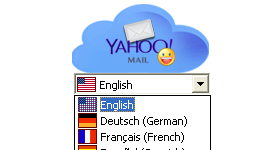
Multiple Language Support
With the help of Backup Yahoo emails software allows the user to export yahoo mail to EML or any other file with a preferred language. You can choose any language amongst; English, Portuguese, German, Japanese, and Spanish.
Customer Reviews of Yahoo Backup Tool
Yahoo Backup Tool is really amazing software and helped me to sail out of email data loss issue. There was an urgent need to save the email data with proper formatting and this software did it without any flaws. Thanks a lot for the tool!
-Christopher, Pennsylvania
I really liked the interface of the YMAIL backup software. It is smart and interactive showing progress report of each and every detail of downloading. Filter options and the Internet bandwidth options are also very useful while conversion.
-Amanda, Utah
I am looking out for a perfect solution to export Yahoo mail to EML file format. Then one of my friends has suggested me to use this Yahoo Email Backup Software. It helps me to move the Yahoo mails to EML format. Thanks for Help!
-Arran Morris, Sydney
I have been super impressed by the working of this Yahoo business mail backup software. I really like the simple and secure feature of this software. The user interface of this Yahoo Archive tool is so simple and easy to use for the novice and the non-technical users.
-Lexia Alex, New York
System Requirements For Using Yahoo Mail Backup Software

Windows OS Support
Windows 10 (32 or 64 bit) Windows 8 (32 or 64 bit), Windows 7 (32 or 64 bit), Windows Server 2008, 2012, 2016
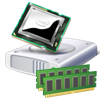
Min. Hardware Requirements
Processor: Intel Core 2 duo @ 2.40GHZ 2.39GHZ
Memory: 4 GB of RAM
Hard Disk: 100 MB of free hard disk space

Download Yahoo Backup Software Free
Evaluating tool working and its features is important to set your hands on tool. Yahoo backup tool comes free and is capable to backup 100 emails. It can save the emails in all provided email formats letting you know how software works, showing you all the features and options for future help.

Purchase Full Edition Yahoo Backup Tool
In case you are satisfied with the software and its working then you can purchase the full version of software which is available in different editions for multiple users' account backup. There is no restriction on full version and it will backup all the email data available on your Yahoo Mail account.

Frequently Asked Questions
How to Backup Yahoo Email Folders to Hard Drive?
Steps to Backup Yahoo Email Folder to Hard drive:
- Download and Launch the Yahoo backup Wizard.
- Provide the Login credentials of Yahoo account.
- Select email format to backup Yahoo mail.
- Browse the destination location to save the backup of Yahoo emails.
- Click on Start button to begin the Yahoo email backup Process.
Does this Yahoo Backup software saves user’s login credentials?
No this Yahoo mail archive software will never save your Yahoo Login credentials in Our database. In case if the user enables the remember credentials option then this Yahoo Email Backup tool will save account details so that the user may avoid the limited Logging Function.
Can I export Yahoo email to MBOX file format by using this Yahoo Archive tool?
Yes, by using Yahoo backup utility the user can easily export Yahoo mail to MBOX file format. This tool gives four options to Save Yahoo emails which are PST / MBOX/ EML/ MSG.
How much time this Yahoo Email Backup Software take to create the backup of Yahoo mail folders?
Yahoo mail archive software is designed for High performance. But the backup process will depend upon the amount of data being downloaded.
Can I regain the Password of Yahoo account by using this Ymail backup tool?
No this yahoo backup utility will not help you to recover the forgotten password. It will only help you to create the backup of Yahoo mails only.
Do I need any other application to run this Yahoo mail archive software?
No, there is no need to install any other application to run this Yahoo mail backup utility.
Does this backup Yahoo emails software is compatible with Mac OS?
No this Yahoo mail archive software is compatible with Windows 10 and it's below version.
Can I export Yahoo contacts by using Yahoo Archive tool?
No, this Yahoo backup software will backup Yahoo emails to hard drive only. It doesn't export, contacts, and calendar etc.
What is delete after download option in Yahoo backup Software?
It means after taking the backup of Yahoo mails the user can delete the data from the server. In this way, it helps to free up the server space.
Can I export Yahoo mail to EML file format by using this Yahoo mail backup utility?
Yes, by using this Yahoo business mail backup software the user can easily export Yahoo mail to EML file format
Is this Yahoo Mail Backup Tool strictly for Yahoo Mail?
Yes. You cannot use this backup yahoo emails software for any other email domain. It is strictly for Yahoo Mail.
In case the internet connection is dropped while the process of downloading what will happen?
We have an option of resuming back the process of downloading right from where the process was stopped. You can go to the History tab and there you can continue the process again. The process will not start from the beginning; it instead will start from the point where it was interrupted.
Why Choose Yahoo Backup Software
![]()
Money Back Guarantee
![]()
Trusted by Millions

Secure Transactions

24X7 Live Support
Watch Online Video of Mac Yahoo backup Tool
Key Features
- Provide option to take backup of Yahoo emails from a Single user account
- Option to backup email in PST/ EML/ EMLX/ MBOX/ MSG/ PDF/ HTML/ TXT/ MHT/ & CSV
- Offers Date-filter to set dates for a specific period & transfer selective data
- Apply Naming Convention such as Subject, Subject + Date to rename email pattern
- Keeps the folder structure the same via Maintain Folder Hierarchy feature
- Facility to Create a Single PDF File to save all the messages together
- Permission to change the Page Layout settings & set the Page Margins
- Management of email attachments while saving emails in PDF format
- Gives an option to Save Yahoo email folder to hard drive/ Pen drive
- Mac Yahoo archive tool can archive selective emails by applying filters
- This software gives an Incremental backup option to backup Yahoo emails
- Delete after download option to free up server space after downloading
- Mac Yahoo mail archive software is compatible with Mac OS 10.8 and above.
In this section, the user can view the working process of Yahoo backup software for Mac OS. Here is a step by step process which describes how to backup Yahoo mail account to computer. In case if the user has any difficulty then the user view the video again. This video has been provided so that everyone can easily use this Yahoo backup Wizard for Mac OS with ease.
Features of Mac Yahoo Backup Software
Important Features of This software to Backup Yahoo Mail Folders on Mac OS

Backup Yahoo Emails
This Mac Yahoo backup tool permits the option to backup emails from inbox, Outbox, sent items, drafts, from Yahoo mail account on Mac machine. For this, the user has to provide the Yahoo mail account credentials to backup Yahoo mails.
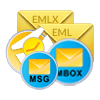
Save Email in Multiple formats
Yahoo email backup Mac software provides 5 different option to Save Yahoo email folder to the hard drive in multiple file formats which are PST / MBOX / EML /MSG / EMLX / CSV / PDF / HTML / TXT / MHT file formats. The user can select any one of the file formats to export mails

Download Selective emails
Yahoo backup for Mac tool gives Date-filter option to download selective emails from Yahoo mail account. For this, the user has to provide a specific date range in “from” and “to” field. This tool will archive only that emails only.
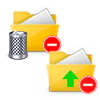
Change Page Layout Settings
While exporting data to PDF format, there is an option to change the Page Layout settings. Also, the Margin of the page can be changed along with the Paper Orientation and the Bates Number settings.
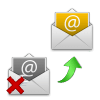
Delete data after download
This tool provides a Delete After Download option. Before starting the backup process the user can check this option to erase emails from Yahoo mail account after downloading the Yahoo emails to Mac machine.
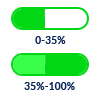
Supports Incremental Backup
This backup Yahoo email software is smartly programmed and supports Incremental Backup option. In case if the user has downloaded the Yahoo mails then this tool will backup new emails in the next attempt.

Export Report feature
After completion of the backup process of Yahoo mails folders. This software will generate a complete export report which contains details of the complete export process such as source path, folder path, mail count, fail count.
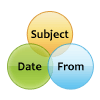
Multiple Naming conventions
This Yahoo Archive tool for Mac provides multiple Naming Conventions to save the Yahoo mails. To save emails in an organized way the user can choose any desired naming convention like DD-MM-YY. It helps to manage emails in a better way.

Pause and Resume Option
Yahoo email backup Mac Software has an option to Pause and Resume the downloading process. This feature permits the user to pause the downloading process using pause tab and switch back to It via using resume option.
Client Reviews of Yahoo Backup for Mac Software
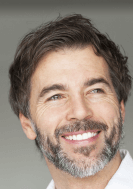
I was looking for a solution to export Yahoo email messages so that in case of accidental deletion I can get back my important emails, then I came across Mac Yahoo Archive tool. This software helped me to backup Yahoo email account. Thanks for making this amazing application.
-Henry Toms, New York

I have been using Yahoo account on my Mac machine for a long time. I was looking for a safe and reliable solution to export yahoo mail to EML file format. I have found this trustworthy software to backup Yahoo email folders. I will highly recommend this software to others.
-Josephine, Sydney
System Requirements For Using Mac Yahoo Backup Software

Mac OS Support
Mac OS X 10.8 and above versions such as MacOS X 10.8 (Mountain Lion), MacOS X 10.9(Mavericks), MacOS X 10.10 (Yosemite), MacOS X 10.11 (El Capitan), MacOS X 10.12 (Sierra), MacOS X 10.13 (High Sierra), MacOS X 10.14 (Mojave), MacOS X 10.15 (Catalina), MacOS 11.0 (Big Sur), MacOS 12.0 (Monterey)
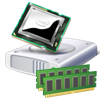
Min. Hardware Requirements
Processor: Intel® Core 2 Duo CPU E4600 @2.39GHz 2.40GHz processor
Memory: 4 GB of RAM
Hard Disk: 100 MB of free hard disk space

Get Free Trial of Tool
The trial version of Yahoo backup software for Mac will take backup of 100 emails from Yahoo account into MSG / EMLX / MBOX / EML file formats easily.

Purchase Full Edition of Tool
In case if you are satisfied with the software then the user can purchase the full version of this Yahoo email backup for Mac software. There will be no restriction on the full version. It will help to export yahoo email messages safely

Frequently Asked Questions
How to backup Yahoo mail on Mac OS by using Mac Yahoo backup tool?
Follow the below steps to backup Yahoo email account on Mac OS.
- Download and Install the Yahoo Backup for Mac tool.
- Login by Using Yahoo emails credentials to start the backup process.
- Choose the format to backup Yahoo mail such as PST, MBOX, PDF, CSV, etc.
- Select the Advance filter to export selective emails as per time-period.
- Now choose the final destination to save the backup of Yahoo mail on Mac OS.
Can I take backup of Yahoo emails without knowing its password?
No, The user has to provide the valid credentials to backup Yahoo email messages.
Does Mac Yahoo Email Backup Software requires any other application to Save Yahoo email folder to hard drive?
No, This software doesn't require any other application to backup Yahoo email folders
Can I Export Yahoo mail to PST file format by using yahoo backup software for Mac?
Yes, the user can easily export Yahoo emails to Microsoft Outlook data file format by using this application. You can also divide the large data files by applying the Split Outlook data file format.
Does this Mac Yahoo mail backup utility help me to download all the attachments associated with emails?
Yes this software can easily save all the Yahoo emails along with its associated attachments.
Can I export Yahoo email messages to MBOX file format by using this Yahoo small business email backup software?
Yes, This software gives 5 options to save the Yahoo emails which are MBOX / MSG/ EML / PST /EMLX / PDF/ HTML/ TXT/ CSV/ MHT file formats.
Does this Yahoo email backup Mac tool gives any information of failed count?
Yes, This software will generate two reports. The second report will contain complete details of Failed count like folder path and subject name.
Why Choose Yahoo Backup Software
![]()
Money Back Guarantee
![]()
Trusted by Millions

Secure Transactions

24X7 Live Support